Friday, 5 August 2011
 Lady Of Pleasure.
Lady Of Pleasure.
This tutorial was written by me on the 5th August 2011.
This is my own creation and any resemblance to any other tutorial is purely coincidental.
Under no uncertain terms are you allowed to make money from anything produced from this tutorial, this is against my TOU.
For this tutorial you will need:
Working knowledge of Paint Shop Pro.
Image of your choice, I’m using the wonderful work of MARCO GUAGLIONE which you can get HERE
Image of your choice, I’m using the wonderful work of MARCO GUAGLIONE which you can get HERE
You will need a license from PTE to use this image.
Font of Your Choice.
I used Nicolas.
Scrap Kit made by Bello Scarto which you can buy from HERE
This fabulous kit is called Lady Of Pleasure!
Mask of your choice....
I used the wonderful work of Zuzzanne..you can grab it HERE
Mask number 18.
Ok Let's Get Started!
Open yourself a blank canvas 700 x 700 72dpi.
Now open paper 7 in Jay's kit and go to layers, load/save mask, load mask from disc.
Find mask 18 and press load.
Right click on the top of your paper and copy merged
Back to your empty canvas right click on the top and paste as a new layer
Add a light drop shadow if you desire.
Next i will start to add some elements.
Start with Element 16. Resize to fit into the cirle of the mask.
Next add element 10. Position to the left of the mask.
Next i added element 20. Position just behind the last element.
Next add element 2. Position just under the mask centrally.
Next add element 47. Position to the left of the mask.
All these elements you can resize if required and give drop shadows.
Next comes the tube.
I positioned this behind the elements so she appears to be coming out of the circle.
Resize if desired and give a nice drop shadow.
Make your text now using your favorite fonts.
I used Nicolas.
Use a red colour and size 80 -90 depending on the name.
Give a nice drop shadow to enhance the text.
Now add your copyright and license please!
And you are done!!
I hope you enjoyed this tutorial.
Hugs Laura
-x-x-x-
A big thanks to Jay aka Bello Scarto for the use of her kit!
xxxxxx
Subscribe to:
Post Comments (Atom)
Ismael Rac Tutorials
Barbara Jenson Tutorials
Keith Garvey Tutorials
Zindy Tutorials
Marco Guaglione
Mixed Up!
Powered by Blogger.

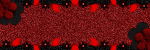
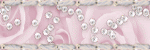
0 comments:
Post a Comment